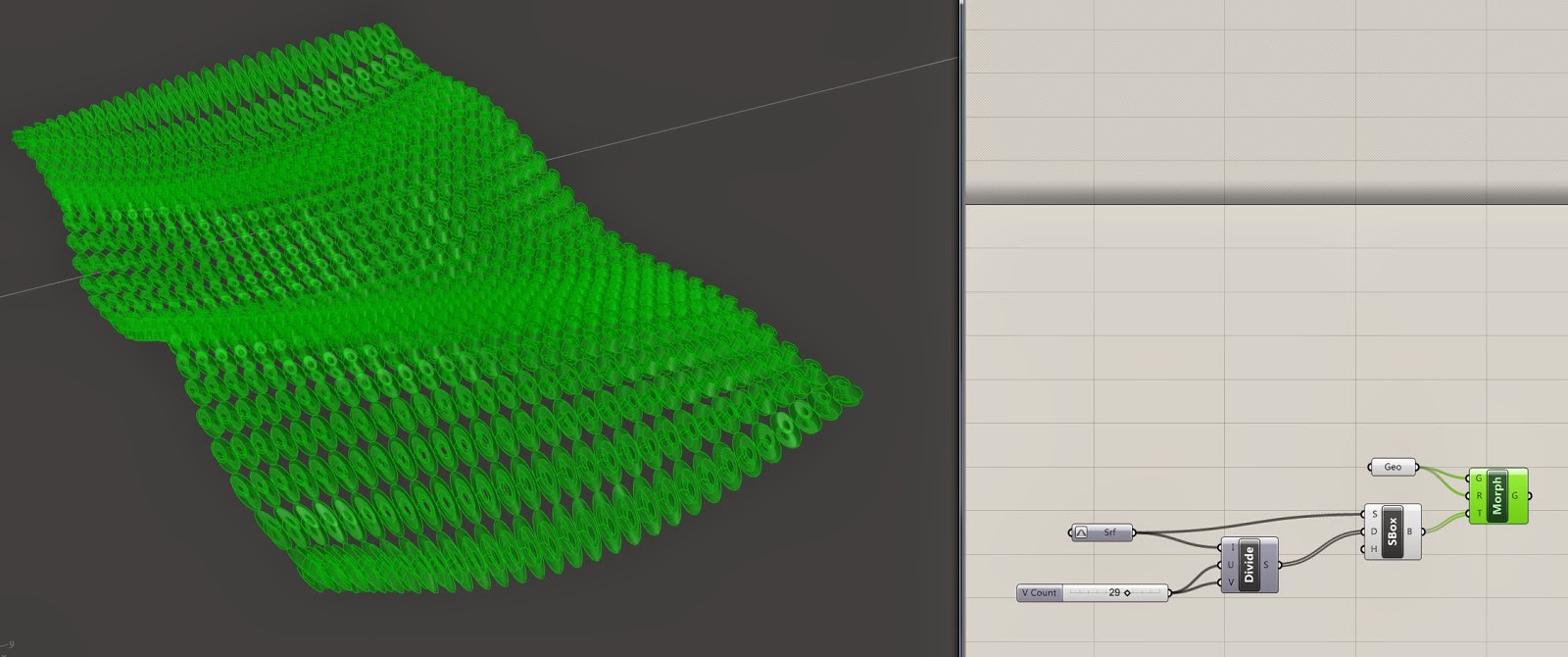Monday, April 21, 2014
Grasshopper: More Advanced
Using components such as "morph box," "series," "image sampler," and "attractor points" surfaces were created and manipulated. It was fun to see how quickly variations of the same grasshopper definition could be produced. The effects on the surface were substantial at times.
Monday, April 14, 2014
Surfaces In Grasshopper
Expanding on our basic knowledge of grasshopper, we were asked to create 2 surfaces and manipulate them each several times. So far I have created 1 surface with a few changes to it.
You can see that each of them use the same basic grasshopper script. With changes coming in the areas of grid size and height.
Monday, April 7, 2014
Critical Reading
We were asked to read and diagram each paragraph of the text. The goal was to critically read it in an effort to learn about polymorphism and the role of parametrics in design. The article strongly relates to Grasshopper and Rhino.
Learning Grasshopper
Trying to get a handle on the basics of the grasshopper plug-in for Rhino. It is complicated but I know that it will be awesome once I understand it!
Wednesday, March 26, 2014
Screened Pavilion
Using the paneling tools in Rhino, a custom 3D screen system was created. I wish that I could have figured out how to make the frame protrude into the openings more, but overall I am pleased with how it came out. The paneling tools are certainly not the easiest to figure out how to create what I envisioned, but I am getting the hang out it I think. Although rendering was not the focus of the assignment, I am relatively pleased with how it turned out. Rendering has never been my strong point but I hope to continue to improve my skills.
Tuesday, March 25, 2014
Pavilion Screen Base Images
Using the paneling tools in Rhino, an undulating screen was created out of a series of truncated pyramids. The "top" and "bottom" of each was left open to provide sunlight into the pavilion. The images above are the VRay rendered images of both the interior and exterior of the pavilion. Focusing on the screen of course. I had (and still have) a few issues with the structural frame for the paneling. I had hoped to have it be more 3 dimensional and protrude into the screen, mimicking the pyramid form. Although not the focus of the assignment, I had several issues with the sun, lighting, and physical camera options for VRay, but overall I am pleased with how the base renderings turned out.
Wednesday, March 12, 2014
Wednesday, March 5, 2014
Updated Waffle Model
Although I do not have time to redo the renderings and board, I did manage to remake the model more to my liking. I simplified the vertical waffles so that the horizontals did not have any hoops to jump through in order to slide into place.
Monday, March 3, 2014
Cube Contouring
Waffle models have never been my up of tea. I honestly thought that I had finally gotten it with this assignment but it turns out I did not. Looking back, I missed some things that were clear design flaws. I hope to have time to redo the assignment before class and hopefully improve on this attempt.
Sunday, March 2, 2014
Waffle Model Attempt
Well, I learned a lot from trying to make this. I made quite a few mistakes. I honestly have never been very good at waffle models and apparently have not learned my lesson. I hope that I have enough time to remake it all.
Monday, February 24, 2014
VRay Rendering Tests
Rendering of the whole cube
Rendering of the vertical ribs
Rendering of the horizontal ribs
Learning the basics of VRay for Rhino. Looking forward to adding different materials and making more complex renderings in the future!
Rendering of the vertical ribs
Rendering of the horizontal ribs
Learning the basics of VRay for Rhino. Looking forward to adding different materials and making more complex renderings in the future!
Sunday, February 23, 2014
Laser File!
Just Finished my laser file for cutting! The different colored lines correspond to types of cuts on the laser cutter. Blue: Outside Cuts, Yellow: Inside Cuts, and Red: Etching. All that is left is to get laser time, cut and assemble the model!
Wednesday, February 12, 2014
A01 | Cube Manipulations
This assignment enhanced my understanding of the Curve, Surface, and Solid Editing Tools in Rhino through additive and subtractive manipulations to a cube. The class drew inspiration for the project from the Orange Cube by Jakob + MacFarlane Architects. Knowledge gained throughout this process will be beneficial in the development of future assignments.
Sunday, February 2, 2014
Cube Manipulations
A series of alterations were done to the cube in an effort to better understand basic commands of the program Rhino.
Subscribe to:
Comments (Atom)